The first stage of editing the footage from my filming was capturing the footage onto Adobe Premier Pro CS5.5. I then cut out the sections of footage that I needed and placed them on the timeline.
In order to create titles that appear on the screen I created a new title using the new title option on Premier Pro.
At the end title “know” I used Adobe After effects to create a title that was unique to the other titles. I used the effect CC Scaterize to create the title.
The music for my production was added by simply importing the music into Adobe Premier and dragging it onto the audio timeline.



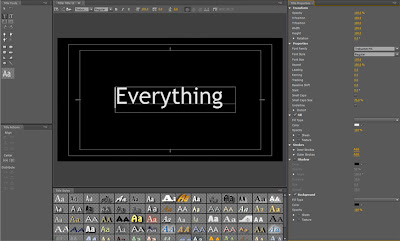


No comments:
Post a Comment